 |
Доступ к членам базового класса из производного.
|
|
|
|
Модификаторы доступа
| Объявленная доступность | Значение |
| public (открытый) | Доступен всем методам во всех сборках. |
| protected | Доступен только методам в определяющем типе и вложенных в него типах или одном из его производных типов независимо от сборки |
| internal (внутренний) | Доступен только методам в определяющей сборке. |
| protected internal | Доступ ограничен текущей сборкой или типами, которые являются производными от содержащего класса. (Защищенный OR внутренний) |
| private(закрытый) | Доступен только методам в определяющем типе и вложенных в него типах. |
Модификаторы доступа для типов
| class- modifier | struct-modifier: | interface-modifier | enum-modifier: | delegate-modifier: |
| new public protected internal private abstract sealed static | new public protected internal private | new public protected internal private | new public protected internal private | new public protected internal private |
Наследование. Полиморфизм. Базовый класс (base) и производный класс (derived)
class A {}
class B: A {}
Структуры не поддерживают наследование, но они могут реализовывать интерфейсы.
В языке С# производный класс может наследовать свойства только одного базового класса.
Конструкторы. Конструкторы экземпляров не наследуются. Пример.
using System;
namespace ConsoleApplication16
{
class BaseClass
{
public BaseClass()
{
Console.WriteLine("Вызван конструктор базового класса");
}
}
class DerivedClass: BaseClass
{
public DerivedClass()
{
Console.WriteLine("Вызван конструктор производного класса");
}
}
class Program
{
static void Main(string[] args)
{
DerivedClass md = new DerivedClass();
}
}
}

При создании экземпляра производного класса вызывается конструктор производного класса, который вызывает конструктор базового класса, выполняется код конструктора базового класса, после этого выполняется код конструктора производного класса.
Если в базовом классе определено несколько перегруженных конструкторов необходимо определить конструктор без параметров, если его нет выдается сообщение об ошибке. Для вызова конструктора с параметром необходимо использовать инициализатор конструкторов base. Пример. Использование base.
|
|
|
using System;
namespace ConsoleApplication16
{
public class BaseClass
{
int num;
public BaseClass()
{
Console.WriteLine("in BaseClass()");
}
public BaseClass(int i)
{
this.num = i;
Console.WriteLine("in BaseClass(int i)");
}
public int GetNum()
{
return num;
}
}
public class DerivedClass: BaseClass
{
// This constructor will call BaseClass.BaseClass()
public DerivedClass(): base()
{
}
// This constructor will call BaseClass.BaseClass(int i)
public DerivedClass(int i): base(i)
{
}
}
class Program
{
static void Main(string[] args)
{
DerivedClass md = new DerivedClass();
DerivedClass md1 = new DerivedClass(1);
Console.WriteLine(md1.GetNum());
}
}
}
Доступ к членам базового класса из производного.
Поля и методы, объявленные в базовом классе с модификатором private, будут доступны только в методах базового класса. С помощью модификатора protected можно предоставить доступ к полям и методам базового класса для методов производных классов, но не для внешних по отношению к классу методов. Пример.
using System;
namespace ConsoleApplication16
{
public class Person
{
protected string ssn = "444-55-6666";
protected string name = "John L. Malgraine";
public virtual void GetInfo()
{
Console.WriteLine("Name: {0}", name);
Console.WriteLine("SSN: {0}", ssn);
}
}
class Employee: Person
{
public string id = "ABC567EFG";
public override void GetInfo()
{
base.name = "ttttttttttt";
base.GetInfo();
Console.WriteLine("Employee ID: {0}", id);
}
}
class TestClass
{
static void Main()
{
Employee E = new Employee();
E.GetInfo();
}
}
}
Базовые классы могут определять и реализовывать виртуальные методы, а производные классы могут переопределять их. Виртуальный метод не может быть статическим. Переопрелеленный метод является виртуальным и может быть переопределен. Для переопределения невиртуального метода (сокрытие) используется ключевое слово new. Модификатор new создает новый элемент с таким же именем. Пример.
public class BaseClass
{
public void DoWork() { Console.WriteLine("Метод базового класса");}
|
|
|
}
public class DerivedClass: BaseClass
{
public new void DoWork() { Console.WriteLine("Метод производного класса"); }
}
class Program
{
static void Main(string[] args)
{
DerivedClass B = new DerivedClass();
B.DoWork(); // Calls the new method.
BaseClass A = new BaseClass();
A.DoWork(); // Calls the old method.
BaseClass AA = (BaseClass)B;
AA.DoWork();
BaseClass AAA = new DerivedClass();
AAA.DoWork();
}
}

Сравните
public class BaseClass
{
public virtual void DoWork() { Console.WriteLine("Метод базового класса");}
}
public class DerivedClass: BaseClass
{
public override void DoWork() { Console.WriteLine("Метод производного класса"); }
}
class Program
{
static void Main(string[] args)
{
DerivedClass B = new DerivedClass();
B.DoWork(); // Calls the new method.
BaseClass A = new BaseClass();
A.DoWork(); // Calls the old method.
BaseClass AA = (BaseClass)B;
AA.DoWork();
BaseClass AAA = new DerivedClass();
AAA.DoWork();
}
}

Задание. Создать базовый класс Shape. Создать производные классы Point и Rectangle.
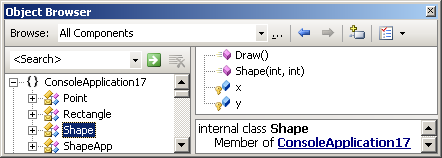


static void Main(string[] args)
{
Shape[] allShapes = new Shape[4];
allShapes[0] = new Rectangle(1, 24, 10, 20);
allShapes[1] = new Point(10, 25);
allShapes[2] = new Point(1, 25);
allShapes[3] = new Rectangle(1, 4, 10, 20);
foreach (Shape s in allShapes)
{
s.Draw();
}
}

Наследование
Создать два класса в каждом конструктор и метод
using System;
namespace ConsoleApplication17
{
class Point
{
int x;
int y;
public Point(int x, int y)
{
this.x = x;
this.y = y;
}
public void Draw()
{
Console.WriteLine("Рисование точки в ({0}, {1})", x, y);
}
}
class Rectangle
{
int x;
int y;
int w;
int h;
public Rectangle(int x, int y, int w,int h)
{
this.x = x;
this.y = y;
this.w = w;
this.h = h;
}
public void Draw()
{
Console.WriteLine("Рисование прямоугольника в ({0}, {1})", x, y);
}
}
class ShapeApp
{
static void Main(string[] args)
{
Rectangle r = new Rectangle(1, 24, 10, 20);
r.Draw();
Point p = new Point(10, 25);
p.Draw();
}
}
}
В классах Point и Rectangle определен метод Draw.
Создать базовый класс Shape
using System;
namespace ConsoleApplication17
{
class Shape
{
protected int x;
protected int y;
public Shape(int x, int y)
{
this.x = x;
this.y = y;
}
}
class Point: Shape
{
public Point(int x, int y): base(x,y)
{
}
public void Draw()
{
Console.WriteLine("Рисование точки в ({0}, {1})", x, y);
}
}
class Rectangle:Shape
{
int w;
int h;
public Rectangle(int x, int y, int w,int h): base(x,y)
{
this.w = w;
this.h = h;
}
public void Draw()
{
Console.WriteLine("Рисование прямоугольника в ({0}, {1})", x, y);
}
}
class ShapeApp
{
static void Main(string[] args)
{
Rectangle r = new Rectangle(1, 24, 10, 20);
r.Draw();
Point p = new Point(10, 25);
p.Draw();
}
}
}
Метод Draw класса Shape определим с ключевым словом virtual. Метод Draw производных классов – override, для того чтобы можно было создавать два объекта дочерних: классов, записывая ссылки на эти объекты в переменную с типом базового класса.
Shape pt = new Point(10, 25);
Shape rect = new Rectangle(1, 4, 10, 20);
using System;
namespace ConsoleApplication17
{
class Shape
|
|
|
{
protected int x;
protected int y;
public Shape(int x, int y)
{
this.x = x;
this.y = y;
}
public virtual void Draw()
{
}
}
class Point: Shape
{
public Point(int x, int y): base(x,y)
{
}
public override void Draw()
{
Console.WriteLine("Рисование точки в ({0}, {1})", x, y);
}
}
class Rectangle:Shape
{
int w;
int h;
public Rectangle(int x, int y, int w,int h): base(x,y)
{
this.w = w;
this.h = h;
}
public override void Draw()
{
Console.WriteLine("Рисование прямоугольника в ({0}, {1})", x, y);
}
}
class ShapeApp
{
static void Main(string[] args)
{
Shape r = new Rectangle(1, 24, 10, 20);
r.Draw();
Shape p = new Point(10, 25);
p.Draw();
}
}
}
Если public virtual void Draw(int x, int y){} не определена появится сообщение об ошибке. Применение ключевого слова override. Виртуальный метод базового класса подменяется соответствующим методом производного класса не во время компиляции, а во время работы программы.
Таким образом, в следующем фрагменте кода виртуальный метод Draw базового класса Shape подменяется методом Draw производного класса
Создать массив для хранения четырех объектов базового класса Shape:
Shape[] allShapes = new Shape[4];
class Shape
{
protected int x;
protected int y;
public Shape(int x, int y)
{
this.x = x;
this.y = y;
}
public virtual void Draw()
{
}
}
class Point: Shape
{
public Point(int x, int y): base(x,y)
{
}
public override void Draw()
{
Console.WriteLine("Рисование точки в ({0}, {1})", x, y);
}
}
class Rectangle:Shape
{
int w;
int h;
public Rectangle(int x, int y, int w,int h): base(x,y)
{
this.w = w;
this.h = h;
}
public override void Draw()
{
Console.WriteLine("Рисование прямоугольника в ({0}, {1})", x, y);
}
}
class ShapeApp
{
static void Main(string[] args)
{
Shape[] allShapes = new Shape[4];
allShapes[0] = new Rectangle(1, 24, 10, 20);
allShapes[1] = new Point(10, 25);
allShapes[2] = new Point(1, 25);
allShapes[3] = new Rectangle(1, 4, 10, 20);
foreach (Shape s in allShapes)
{
s.Draw();
}
}
}
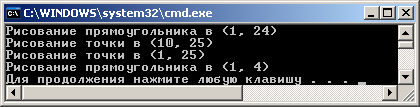
|
|
|


