 |
Make up your own dialogue. Imagine that you are meeting foreign students and introduce them to your group-mates and the teacher of computer sciences.
|
|
|
|
Get real
Look at new computers on the Internet or in magazines. Find one you like. Make a note of its specifications. Bring your notes to your group and say why you like it. Build a class file of computers with information about them.
Types of computers
Task 1. Match these names to the different types of computer.
1. mainframe 3. notebook 5. PC
2. laptop 4. handheld 6. Minicomputer
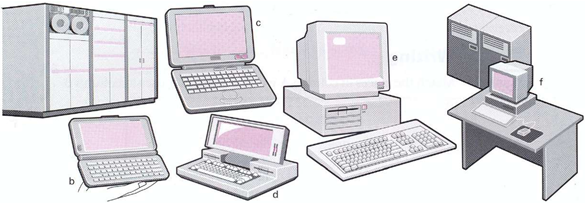
Task 2. Who uses these types of computer? Where do they use them? Make a list.
Task 3. Listen to Part 1 of the conversation between a shop assistant and a customer. Tick (V) the correct answers to these questions.
1. The customer wants a computer for:
 writing
writing  Internet
Internet  graphics
graphics
 video
video  games
games
2. A multimedia computer provides:
 sound
sound  telephone
telephone
 graphics
graphics  video
video  animation
animation
Task 4. Listen to Part 2 of the conversation. In column A, tick the hardware items
named.
| А | В | Device | A | B | Device |

| 
| multimedia computer | 
| 
| handheld |

| 
| multimedia notebook | 
| 
| printer |

| 
| subnotebook | 
| 
| monitor |

| 
| laptop | 
| 
| modem |
Task 5. Listen again to the conversation. In Column B, tick the items the assistant recommends.
Task 6. Study these details of different types of computer. Find the answers to these questions. Which type of computer is:
9 the most common?
10 small enough for a pocket?
11 the most common portable?
12 used by many people at the same time?
13 used like mainframes?
14 also called a handheld computer?
15 the most powerful?
16 not suitable for a lot of typing?
| Types of computer | Notes |
| Mainframes | Large, powerful, expensive. |
| Multi-user systems - used by many people at the same time. | |
| Used for processing very large amounts of data. | |
| The most powerful mainframes are called | |
| supercomputers. | |
| Minicomputers | Used like mainframes. |
| Not as big, powerful, or expensive as mainframes. | |
| Less common now because microcomputers have improved. | |
| Microcomputers or | The most common type of computer. |
| Personal computers | Smaller, cheaper, and less powerful than mainframes and minicomputers. |
| Types of portable | Notes |
| Laptop | About the size of a small typewriter. |
| Less common now because smaller and lighter portables are available. | |
| Notebook | About the size of a piece of writing paper. |
| The most common type of portable. | |
| Subnotebook | Not quite as big as notebooks. Can fit into a |
| jacket pocket. | |
| Handheld or | Small enough to fit into the palm of one hand. |
| Palmtop | Not easy to type with because of their size. |
| Specialized handheld computers known as PDAs are used as personal organizers. |
Language work: Comparison
Study this comparison of three types of computer.
| Mainframes | Minicomputers | Microcomputers | |
| Size | +++ | ++ | + |
| Power | +++ | ++ | + |
| Cost | +++ | ++ | + |
|
|
|
We compare things using adjectives in two ways.
1. We can compare one type of computer with another.
Minicomputers are bigger than microcomputers.
Mainframes are more expensive than microcomputers.
For negative comparisons, we can say:
Microcomputers are not as big as minicomputers.
Microcomputers are not as powerful as mainframes.
2. We can compare mainframes to all other types of computer.
Mainframes are the biggest computers.
Mainframes are the most powerful computers.
Mainframes are the most expensive computers.
With short adjectives (big, small, fast), we add -er and -est (faster, fastest).
With longer adjectives (powerful, expensive), we use more/less and the most/the least before the adjective (more powerful, the most powerful).
Task 7. Choose the correct adjective. Then fill in the gaps with the correct form of the
adjective.
1 light/heavy Laptops are _______than desktop computers, but ______ than notebooks.
2 large/small The mainframe is the _________type of computer.
A minicomputer is ________than a microcomputer.
3 common/good Personal computers are _________ than mainframes but mainframes are ___________than personal computers at processing very large amounts of data.
4 powerful/expensive Minicomputers are ________than mainframes but they are also __________.
5 fast/cheap New computers are _______and sometimes _______than older machines.
6 powerful/expensive Laptops are often _________than PCs but they are not as ___________.
Task 8. In pairs, decide what sort of computer is best for each of these users.
■ John Wilmott is a salesperson and he spends a lot of time visiting customers. He wants a computer to carry with him so he can access data about his customers and record his sales.
■ Pat Nye is a personnel officer. She needs a computer to keep staff records and to keep a diary of appointments. She also needs a computer for writing letters.
■ The University of the North needs a computer to look after its accounts, its network, the records of all students and staff, and to help with scientific research.
■ The James family want a computer for entertainment, writing letters, the Internet, and for calculating tax.
Task 9. Put the words in brackets into the correct form to make an accurate description of sizes of computers.
There are different types of computer. The (large) _________and (powerful) _________ are mainframe computers. Minicomputers are (small)___________ than mainframes but are still very powerful.
Microcomputers are small enough to sit on a desk. They are the (common)
__________type of computer. They are usually (powerful)_________ than minicomputers.
Portable computers are (small) _________ than desktops. The (large)________ portable is a laptop. (Small) _________ portables, about the size of a piece of writing paper, are called notebook computers. Subnotebooks are (small) _________ than notebooks.
You can hold the (small) ________computers in one hand. They are called handheld computers or palmtop computers.
Task 10. Speak about computer and its types. You may also use information from the text below.
Computers are available in different shapes, sizes and weights, due to these different shapes and sizes they perform different sorts of jobs from one another.
|
|
|
They can also be classified in different ways. All the computers are designed by the qualified computer architectures that design these machines as their requirements.
A computer that is used in a home differs in size and shape from the computer being used in a hospital. Computers act as a server in large buildings, while the computer also differs in size and shape performing its job as a weather forecaster.
A student carrying a laptop with him to his college is different in shape and size from all the computers mentioned above.
Here we are going to introduce different classifications of computers one by one. We will discuss what are in classifications and what job they perform.
Super computer
The biggest in size, the most expensive in price than any other is classified and known as super computer. It can process trillions of instructions in seconds. This computer is not used as a PC in a home neither by a student in a college.
Governments specially use this type of computer for their different calculations and heavy jobs. Different industries also use this huge computer for designing their products.
In most of the Hollywood’s movies it is used for animation purposes. This kind of computer is also helpful for forecasting weather reports worldwide.
Mainframes
Another giant in computers after the super computer is Mainframe, which can also process millions of instruction per second and capable of accessing billions of data.
This computer is commonly used in big hospitals, air line reservations companies, and many other huge companies prefer mainframe because of its capability of retrieving data on a huge basis.
This is normally too expensive and out of reach from a salary-based person who wants a computer for his home.
This kind of computer can cost up to thousands of dollars.
Minicomputer
This computer is next in the line but less offers less than mainframe in work and performance. These are the computers, which are mostly preferred by the small type of business personals, colleges, etc.
Personal computers
Almost all the computer users are familiar with the personal computers. They normally know what the personal computer is and what are its functions.
This is the computer mostly preferred by the home users. These computers are lesser in cost than the computers given above and also, small in size; they are also called PCs in short for Personal computers.
This computer is small in size and you can easily arrange it to fit in your single bedroom with its all accommodation. Today this is thought to be the most popular computer in all.
Notebook computers
Having a small size and low weight the notebook is easy to carry to anywhere. A student can take it with him/her to his/her school in his/her bag with his/her book.
This is easy to carry around and preferred by students and business people to meet their assignments and other necessary tasks.
The approach of this computer is also the same as the Personal computer. It can store the same amount of data and having a memory of the same size as that of a personal computer. One can say that it is the replacement of personal desktop computer.
COMPUTER PROGRAMMING
PART 1
Before you start
1. Work in pairs and discuss the questions.
1.Have you ever seen a chart like the one in Exercise 2?
2.Where have you seen one?
3.What kind of information did it give you?
Reading
2. Look at the algorithmic flow chart below. Answer the questions.
1.Which computer commands does it show? _______ and_______
2.How many decisions does the computer make? _______
3.After the user clicks Save, how many times does the user input data? _______
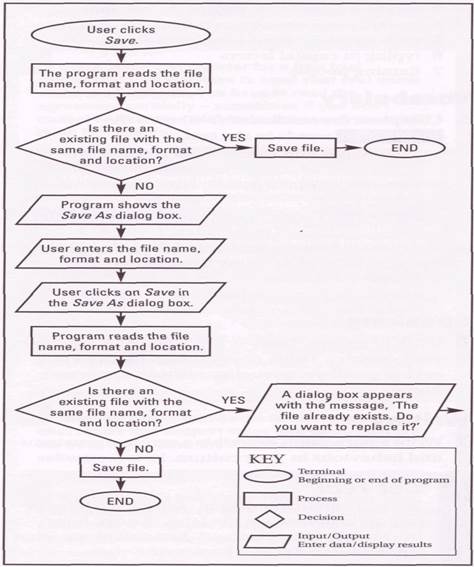
3. Read the text about computer programming. Write the number of the paragraph that gives you the information.
|
|
|
| a)a description of machine language | |
| b)the greatest problem for computer programmers | |
| c)the names of three high-level computer languages | |
| d)a description of an algorithm | |
| e)different uses of computers in our | |
1. The diagram on the right shows part of a simple algorithmic flow chart for the Save command in a computer program. An algorithm is a set of logical rules that we use to solve a problem. Computer programmers often use algorithms to plan their programs, but the only language a computer understands without translation is machine language. This uses the binary system of 1 and 0, which matches the electrical positions 'on' and 'off'. We can also show these numbers in English by Yes/No or True/False.
2. Machine language is a low-level language and is very difficult to write. Over the years, computer scientists have developed many high-level languages, such as BASIC, C++ and Java. These languages use a computer code that is similar to English, which makes them easier to learn. A computer program is just a set of coded instructions. A computer translates the code into machine language to complete a specific task. A computer receives input, processes data and produces results, or output, according to the program code.
3. We use computers in many parts of our lives, and not just in schools or for the Internet. There are computers in all kinds of electrical devices, from mobile phones to washing machines. We can find them in banks, supermarkets and cars. When programmers write programs, they have to plan carefully for every possible kind of error a computer user can input into the computer. It is planning for the random behaviour of humans that makes programming so much fun.
4. Circle the answers yes or no.
| 1. Programmers use algorithms when writing programs. | yes/no |
| 2. Programmers write programs using the numbers 1 and 0. | yes/no |
| 3. Machine language is a high-level language. | yes/no |
| 4. We only find computer programs in computers. | yes/no |
5. Answer the questions.
1. What is an algorithm?
2. What does a binary system consist of?
3. Why are high-level languages easy to learn?
4. What do computers do with code?
5. Why must programmers plan carefully?
Vocabulary
6. Complete the sentences (1-6) with the words in the box.
according to ■ behaves ■ devices ■ errors ■ input ■ output
1 ______the bank machine, I have no money in my bank account.
2. Video and digital cameras are other______that use computers.
3 ______is any result a computer displays on a screen or prints from a printer.
4. A computer receives _______ from users when they click on a command.
5. I made too many______in my test so I got a bad grade.
6. Not everyone______logically when things go wrong with a computer.
7.Choose the correct word.
1. Most people can easily learn a ___language and become programmers.
a low-level
b high-level
c binary
2. You can use a mouse or keyboard to ___data into the computer.
a output
b input
c process
3. Some children ___very badly when they can't have something they want.
a process
b solve
c behave
4. You can draw___for many simple procedures.
a an algorithm
b a code
c data
5. Computers___programming language into machine language.
a use
b develop
c translate
6. A computer can___large amounts of data at very high speeds.
a process
b result
c complete
Speaking
8. Work in groups and discuss the questions.
1. What kind of errors do you make with computers?
|
|
|
2. How do you behave when things go wrong with a computer (or any machine)?
3. How do different people you know behave when things go wrong?

Writing
9. Draw a flow chart like the one in Exercise 2. Follow these steps:
•Choose a simple procedure from the ones in the box below (or a similar one of your own).
•Break the procedure down into all the steps that you have to follow. Think about where the process starts and ends, and the input from you and from the outside. When you make a decision, think of when you say 'yes' and when you say 'no', and what happens next.
•Write exactly what happens at each stage.
•Draw the flow chart, putting your text into the different shapes in Exercise 2.
•Show your flow chart to another student. Does he/she agree with your steps?
making a cup of teaor coffee ■ making a telephone call ■ sending a text message ■ answering the door ■ playing a cassette or CD ■ putting on the washing machine
Get real
Make a list of all the devices that use computers in your home, in your school, shops, libraries, banks and offices. During a day, use your list to make a note of every time you use something that contains a computer program. Report back to the class with your list.
PART 2
Task 1. Work in pairs. The stages in programming (1-7) are listed below. Fill in the gaps with the missing stages (a-d).
1. Analysing and defining the problem to be solved
2. _____________________________
3. Coding
4. _________________________________
5. ________________________________
6. ________________________________
7. Obtaining feedback from users
a Training the users
b Testing
с Designing the program
d Documenting
Task 2. Look at stage 1 of the list in Task 1. Discuss how you would analyse and define the problem. Compare your ideas with other students in the class.
Task 3. Programmers sometimes use flowcharts when planning a program. Listen to Part 1 of the recording to identify these symbols used in flowcharts.





Task 5. Listen to Part 2 of the recording which describes this flowchart for calculating sales tax.
Task 6. Work in groups of three. Read one of the texts below and complete this table. When you have finished, exchange information with the others in your group to complete two similar tables.
Type of error
Definition
Example
Ways to avoid or deal ____________________________________
with this kind of error ____________
Text A
System errors affect the computer or its peripherals. For example, you might have written a program which needs access to a printer. If there is no printer present when you run the program the computer will produce a system error message. Sometimes a system error makes the computer stop working altogether and you will have to restart the computer. A sensible way of avoiding system errors is to write code to check that peripherals are present before any data is sent to it.Then the computer would warn you by a simple message on the screen, like 'printer is not ready or available'.
Text В
Syntax errors are mistakes in the programming language (like typing PRNIT instead of PRINT). Syntax errors cause the program to fail. Some translator programs won't accept any line that has syntax errors. Some only report a syntax error when they run the program. Some languages also contain special commands such as debug, which will report structural errors in a program. The programming manual for the particular language you're using will give details of what each error message means.
Text С
Logic errors are much more difficult to detect than syntax errors.
This is because a program containing logic errors will run, but it won't work properly. For example, you might write a program to clear the screen and then print 'hello'. Here is a code for this:
10// Message 30 CLS
20 PRINT 'Hello' 40 END.
The code has a logic error in it, but the syntax is right so it will run. You can get rid of logic errors from simple programs by 'hand-testing' them or doing a 'dry run' which means working through each line of the program on paper to make sure it does what you want it to do. You should do this long before you type in the code.
|
|
|


