 |
8-3 Print Head Defect (nozzle jam)
|
|
|
|
8-3 Print Head Defect (nozzle jam)
How to distinguish jammed print head, see below.
| Feed in the media. | |
| Confirm the starting point(white edge) | |
 Under the interface of stand-by, press button to test the status of the heads.
Under the interface of stand-by, press button to test the status of the heads.
 1Ўў Print head status
2Ўў Whole print head status
3Ўў Enlarged picture of red print head
4Ўў Jammed print head status
5Ўў Totally jammed print head
6Ўў Off-angle print head
7Ўў Seriously off-angle print head
1Ўў Print head status
2Ўў Whole print head status
3Ўў Enlarged picture of red print head
4Ўў Jammed print head status
5Ўў Totally jammed print head
6Ўў Off-angle print head
7Ўў Seriously off-angle print head
| |
(Only if there are jammed print head, you need to carry out this procedure) Under the interface of stand-by, press  button once, and then choose Ў°strongЎ± to clear the print head. When finished, retest the print head by repeating step 3. button once, and then choose Ў°strongЎ± to clear the print head. When finished, retest the print head by repeating step 3.
| |
| Repeat step 4, if there are still jammed heads, go to next step. | |
Under the interface of stand-by, press  button once, and choose Ў°ink fillЎ± to clearthe print head. When finished, repeat step 3. If there are still problem, go to next step. button once, and choose Ў°ink fillЎ± to clearthe print head. When finished, repeat step 3. If there are still problem, go to next step.
| |
| Clear the print head by hand, see paragraph 5-2-2. | |
| When finished, follow step 4 to clear the print head and then follow step 3 to retest the print head. | |
| After all the steps above, if there are still one or two defect, the print head is broken. You have to replace it by a new one. Caution: retain the test result of the print head, in order to send to the local distributor for testing. |
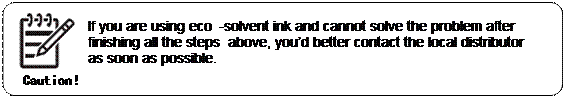 |
Replace the print head
If you wanna replace the print head, please contact the local distributor.
9 Xunlang Customer Service
As cooperator, itЎЇs our responsibility to help you run your business smoothly.
Xunlang provide full-scaled, experiential and professional support to our customers. In order to provide more professional and seasonable service, we set up the customer service department, which is used to collect and study our customersЎЇ requirements. The customer service including installation& adjustment service, guarantee& update service, maintain& alternate service, telephone& internet support, software update service etc.
For more service, please kindly logon to our we call 021-37575015. And before you call our service line, youЎЇd better:
l Check the Ў°Frequently asked questions and solutionЎ± in the manual.
l Check relative procedure documents about the machine.
l If you have installed the third-party software driver and RIP software, check the Ў°read meЎ± file.
l If the problem resulted from the utility software, contact with the supplier.
l If you decide to call our local distributor, please kindly provide the information bellow:
1, the machine model and series number, you can find it on the label of the machine.
2, If there are error code on the led panel, please write it down and check it on Ў°Error Code declarationЎ±.
|
|
|
3, the computer information you are using.
4, any other special software you are using, such as anti-virus software, modem driver etc.
5, the cable you are using and its supplier.
6, the connection type: USB or Internet.

Caution: itЎЇs a product of A-degree. Maybe, radio interference will occur in the nearby environment. In that situation, the user has to do something to prevent it.
|
|
|


