 |
2-4-1 Shipment. 2-4-2 Opening Box. 2-4-3 Checking. Main Body. Left leg of Machine Right leg of machine. Feeding in system
|
|
|
|
2-4-1 Shipment
u When loading and unloading, must pay great attention to the wooden surface marks, handle with care, may not be in superposition of weights above, and pay attention to the rain.
u Transport vehicles must be smooth, and there shall be no sudden brake pulsation caused by sharp movements, such as wooden boxes, rollover, and other factors which lead to wooden box damage.
2-4-2 Opening Box
u If there are any damage before opening the box, take pictures timely, and immediately proposed treatment and inform Xunlang Company.
u Remove the wooden roof.
u After the removal of bolts around the wooden, remove wood around.
u Remove the machine out of the box and check the accompanied articles
2-4-3 Checking
u By the presence of machine engineers, check the articles one by one.
u After checking, customer signs on the list and then bring back by a machine engineer. If anything is missed, please indicate on the list, Xunlang will make it/them up ASAP.
3 Main Parts and Random Parts Recognition
3-1 Main Parts Diagrams
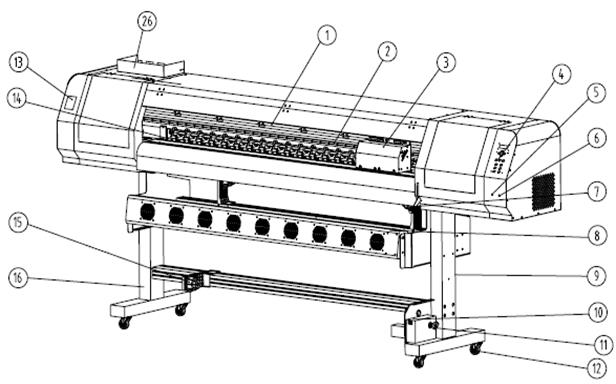 | |||
 | |||
| Raster Slip | Taking Up System | Right Feeding UP Support Frame | |||
| Guide Rail | Taking up adjustment: Knob Cabinet | Feeding Up Support Crossbeam | |||
| Carriage Board | Castor | USB Interface | |||
| LCD Control Panel | Heating Control Panel | Power Supply Interface | |||
| Platform suction wind regulators | Pinch Roller | Main Power Switch | |||
| Taking up ele-motor speed regulators | Taking Up Support Frame | Back Pressing(wheel) Handle | |||
| Front Pressing(wheel) Handle | Left Upright Post | Left Feeding UP Support Frame | |||
| External (IR) drying system | Ink Tube Groove(into the Tube) | Ink Bottle Box | |||
| Right Upright Post | Y-motor belt tension adjustment |
 3-2 Random Parts Diagrams
3-2 Random Parts Diagrams
Main Body
 | |||
 | |||
Left leg of Machine Right leg of machine

Feeding in system
 |
Taking up system


User Manual Power Supply Cable


Software CD 9 Ў°M5Ў±screws for installing taking up system
 |
22Ў°M6Ў±screws for installing two crossbeam and main body
4 Machine Installations
4-1 Install legs and body
 |
(1) Unloading
Remove the machine body, along with the fixed iron panel from the bottom of the box.
Remove the fixed iron panel from the machine body.
Remove 3 screws.


 |
(2) Take out the leg of the machine
|
|
|

 Take out the leg of the machine,
Take out the leg of the machine,
Let the Ў° feeding in support surfaceЎ± place as shown in the picture.
The surface that faces the right is left leg, while, the other faces the left is right leg
|
| |||||
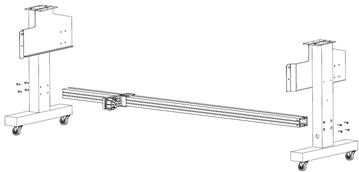 | ||||||
(3) Installation The Crossbeam
 |
As it shows in the picture, fix the
screws on the right and left
legs to make the crossbeam firm.
(4) Locking Casters
 |
As it shows in the picture, hit the
locking device of the caster with foot till it touches the ground.
 |
(5)  Lifting The Main Body
Lifting The Main Body
(6) Place the leg of the machine and
Fix the screws. Put the main body
on the legs, connect the two parts
with the screws. Make sure they
are firm enough.

4-2 Install the Feeding In& Taking Up System
Installation Media Feeding
(1) Installation the media feeding left& right supporting frame.
Make the frames go through the beam and twist the bolts firmly.

(2) The Supporting Frame
Install support beams on the machine left and right bracket and fix screws.
 |
Media Taking Up System Installation
(1) 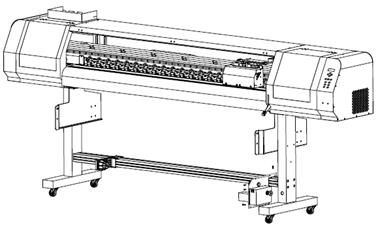 Put theЎ± taking upЎ± supporting
Put theЎ± taking upЎ± supporting
frame into the beam.
Firm the Ў°taking up deviceЎ± in the middle
beam, then must fix it at the right leg of
 the machine.
the machine.

(2) Loading media roller
4-3 Install the Drying Devices
Fix the drying device in the left& right supporting frame of the machine, Tighten the captive screw and twist lock bolts.




 If need adjustment of the drying device, First loosen the bolts on both sides, and then move the drying device to the place of destination, finally tighten the bolts on both sides.
If need adjustment of the drying device, First loosen the bolts on both sides, and then move the drying device to the place of destination, finally tighten the bolts on both sides.
4-4 Install the Ink Tank
 |
|
|
|


